

The Compass, Barometer & Altimeter app is an indispensable digital tool for anyone seeking reliable directional, atmospheric, and elevation data directly on their Android device. This app is particularly essential for outdoor enthusiasts, adventurers, and those who rely on accurate environmental information. Please note, however, that the app requires a device equipped with a magnetic and barometric sensor for optimal functionality.
This comprehensive app seamlessly integrates the functions of a compass, barometer, and altimeter, providing a user-friendly interface for accessing crucial information. Determine your direction relative to magnetic north, track atmospheric pressure changes to anticipate potential weather shifts, and ascertain your precise altitude for enhanced situational awareness. The app leverages your device's built-in sensors to deliver highly accurate readings, ensuring you have the data needed for confident navigation and informed decision-making.

Beyond its core features, the Compass, Barometer & Altimeter app offers a customizable user experience. Designed with offline functionality in mind, the app remains a reliable companion even in remote areas without internet connectivity.
The app also includes a range of additional features, including the display of latitude, longitude, and current date, the ability to view your current location on a map, integration with Google Maps for uploading KML files, and support for custom static image maps for offline navigation. The app calculates accurate altitude using the EGM96 GeoID reference and offers a multilingual settings menu for enhanced user accessibility.
We believe in continuous improvement and encourage users to share their valuable feedback and suggestions. Our team is committed to making the Compass & Barometer Altimeter app even more robust and user-friendly based on your input. Download the app today and experience the convenience and confidence that comes with having these essential tools readily available at your fingertips.
Navigating the outdoors, monitoring weather patterns, or simply satisfying your curiosity about your current altitude becomes effortless with the Compass & Barometer Altimeter app. This comprehensive guide will walk you through the app's intuitive interface and powerful features, empowering you to utilize its full potential.
Upon launching the app, you'll be greeted by a clean and uncluttered display showcasing the three primary instruments: compass, barometer, and altimeter. The compass, prominently displayed, provides real-time directional information. The needle points towards magnetic north by default, but you can easily switch to true north within the settings menu. As you rotate your device, the compass needle dynamically adjusts, ensuring you always maintain your bearings.
Above the compass, you'll find the barometer readings, presented in your preferred units, which can be customized within the settings. The app displays the current atmospheric pressure, allowing you to monitor trends and anticipate potential weather changes. A steadily falling barometer often suggests approaching low-pressure systems associated with rain or storms, while a rising barometer typically indicates improving weather conditions. If barometer readings is not show on maine screen that mean that your phone to not have a barometer sensor.

The GPS Position and Altimeter, positioned below the compass, provides your current location and altitude relative to sea level. The app combines data from both GPS and the barometric pressure sensor to calculate accurate altitude readings. This information proves particularly useful for hikers, climbers, and anyone navigating terrains with varying elevations.
Beyond these core functionalities, the Compass & Barometer Altimeter app offers a range of supplementary features accessible through the intuitive menu system. Explore the map section to view your current location overlaid on a map of your choice. You can seamlessly integrate Google Maps, upload KML files for custom routes, or utilize offline maps for navigation in areas without internet connectivity.
For those who prefer visual representations, the app includes a satellite view mode, providing a clear perspective of your location in relation to GPS satellites. This feature aids in understanding signal strength and potential factors affecting GPS accuracy.
Personalization options are readily available within the settings menu, allowing you to tailor the app's appearance to your preference. Choose from a selection of themes, adjust the display units for pressure and altitude readings, and select a compass style that best suits your visual needs. The app also supports multiple languages, ensuring accessibility for a wider audience.
For users seeking a deeper understanding of their device's capabilities, the app provides a dedicated sensor section. Here, you can view detailed information about the available sensors on your device, including their current readings and accuracy levels. This feature proves valuable for troubleshooting potential sensor-related issues or simply satisfying your curiosity about your device's inner workings.
The Compass & Barometer Altimeter app is designed with user-friendliness and convenience in mind. Whether you're an experienced outdoor enthusiast, a weekend adventurer, or simply curious about the world around you, this app provides the tools and information you need to navigate confidently and make informed decisions based on real-time data.
Easy to useconfigure
Shows latitude, longitude, altitude, pressure and current date time
Show currentocation on map
Google Maps with the ability to upload kml files
Custom static image maps that work without an internet connection
Compass can indicatereal north ormagnetic north
Uses EGM96 as the GeoID reference for the actual altitude calculation
4 languages available for settings (English, French, German, Romanian)
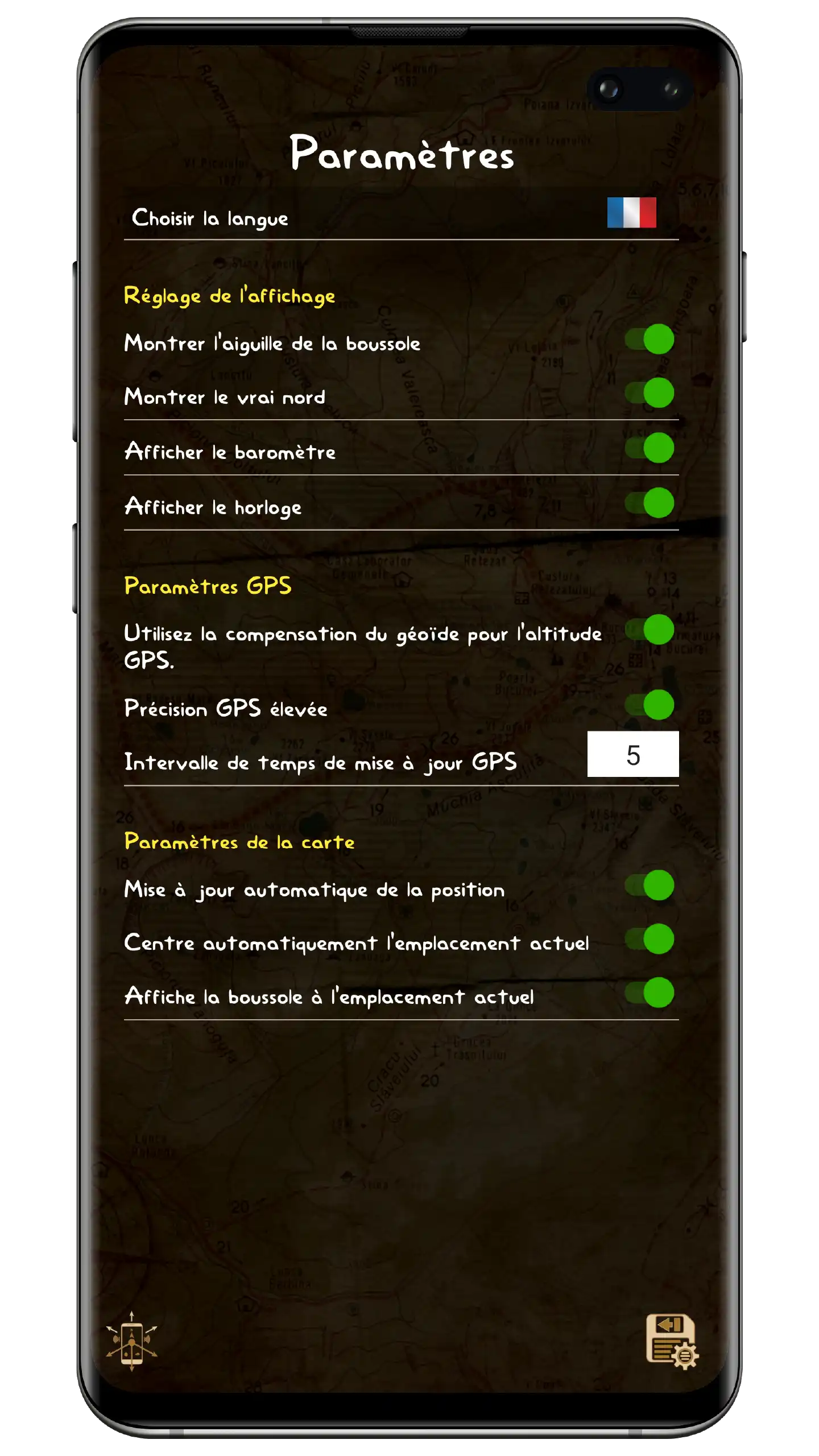
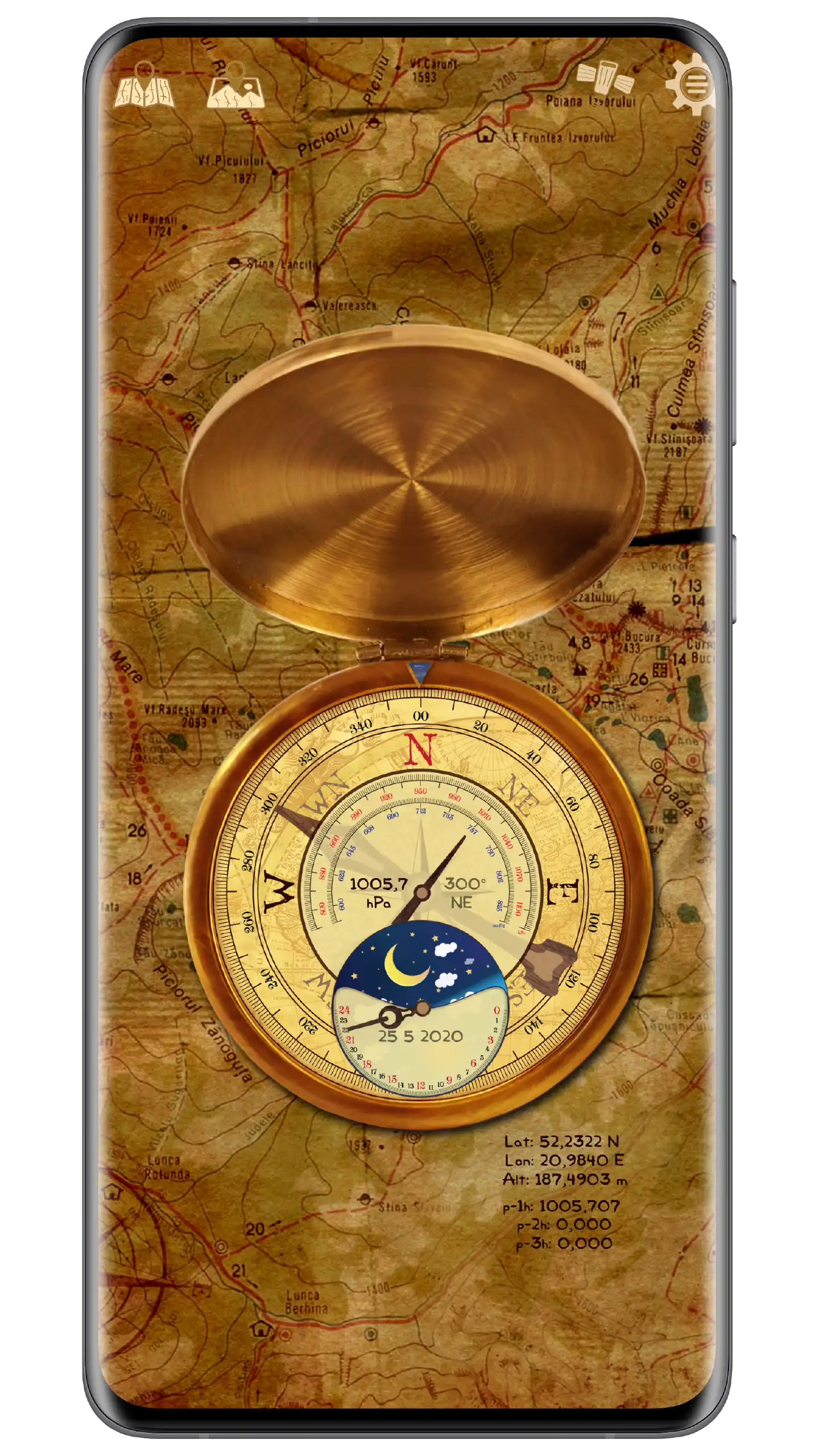
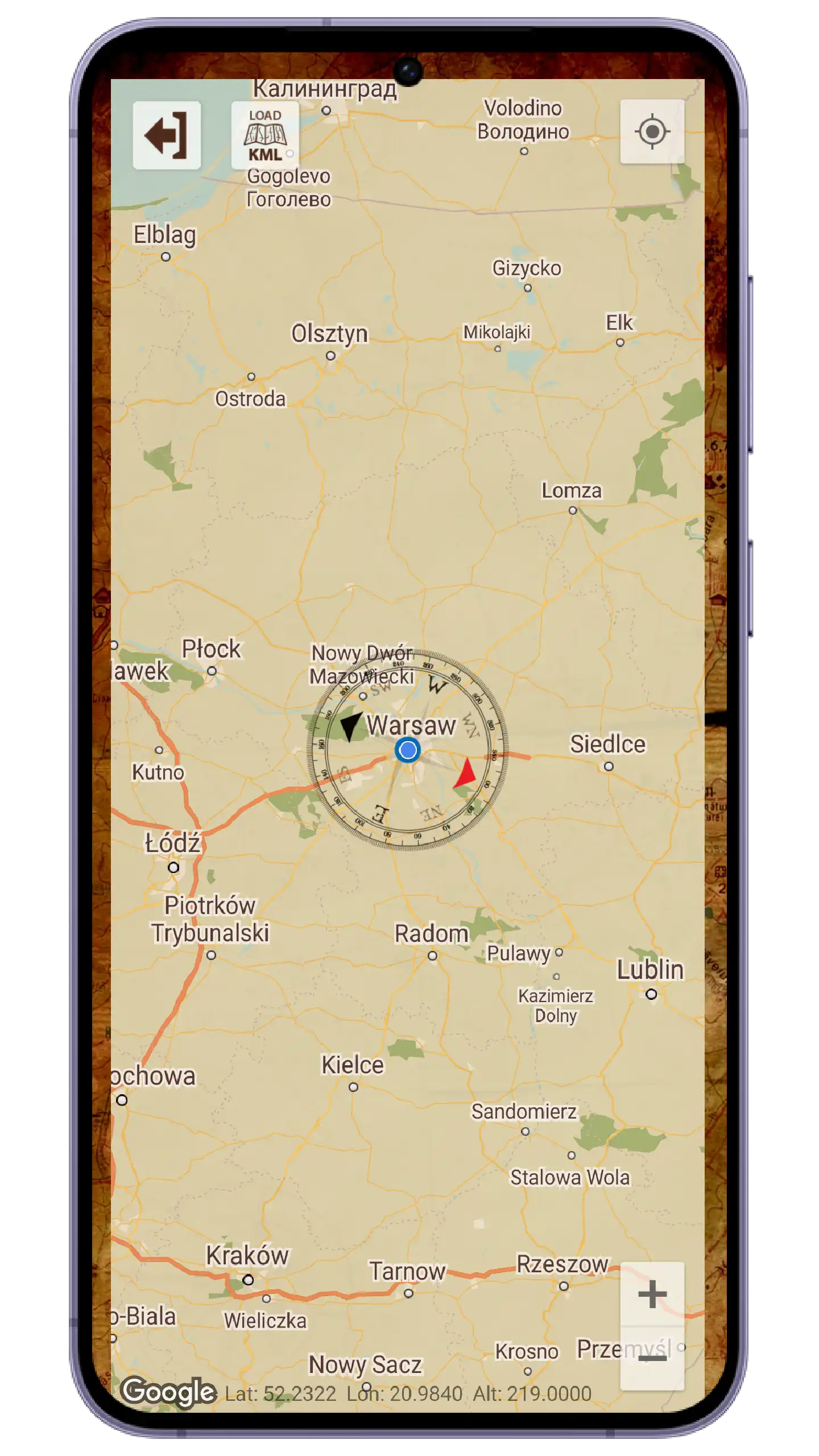
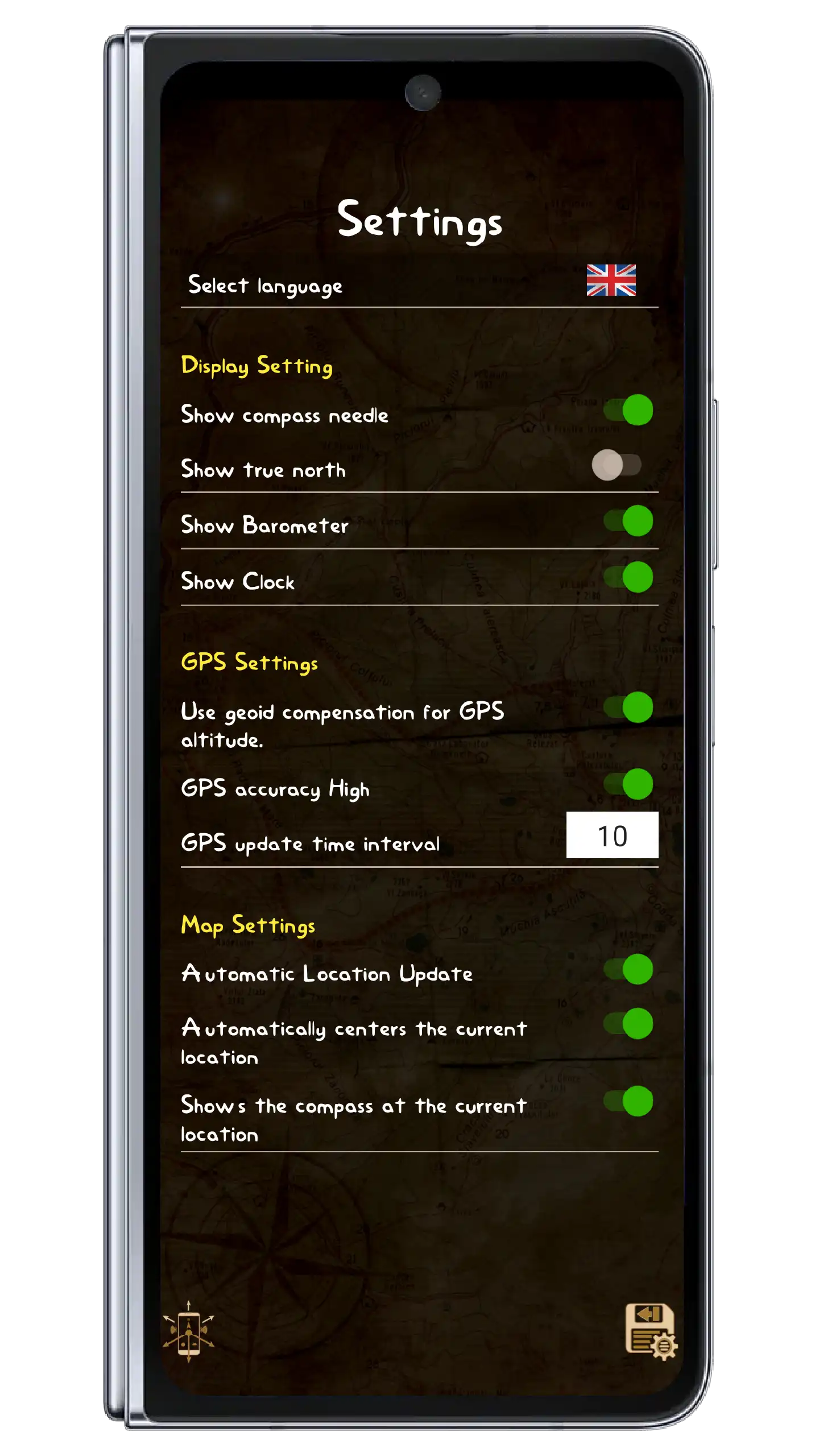

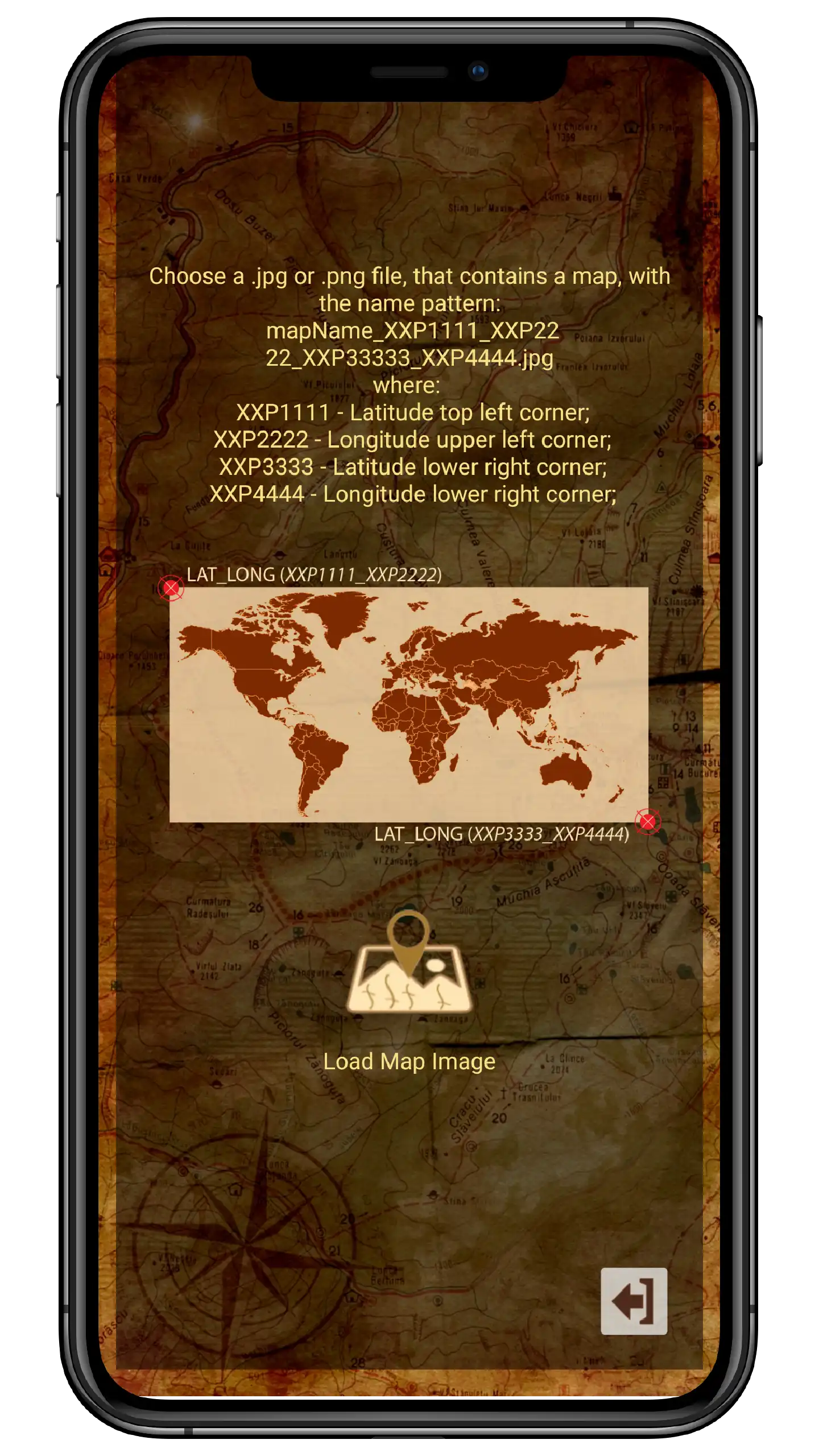
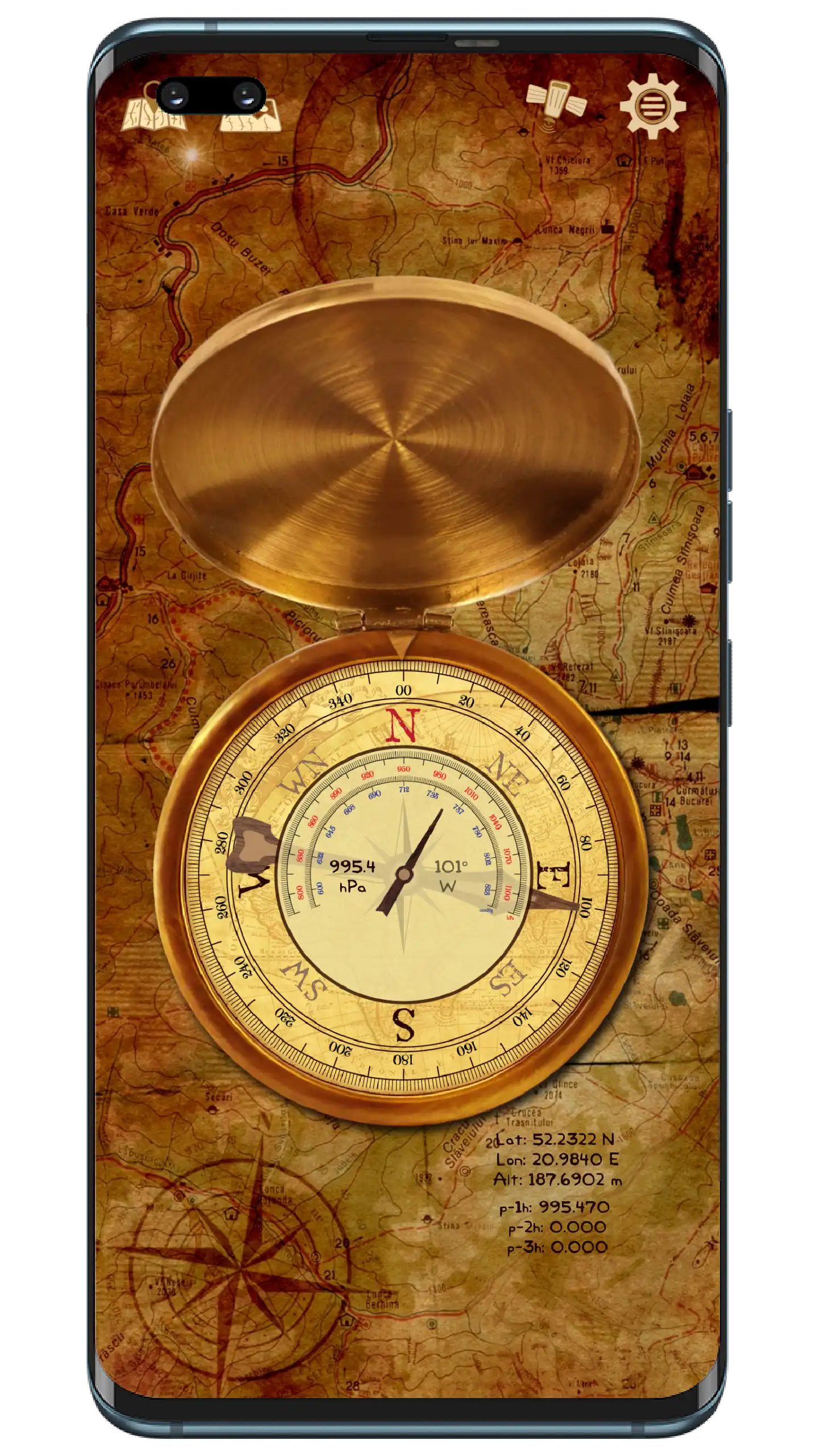

Compass Functionality
Our Compass & Barometer app relies on the magnetometer sensor present in most Android devices to function correctly. If your compass isn't working, the first step is to verify whether your device is equipped with a magnetometer sensor. This information can usually be found in your device's specifications. If your device lacks this sensor, the app's compass functionality won't be available.
If your device does have a magnetometer but the compass still malfunctions, calibration is often the solution. You can calibrate your compass using third-party apps like Google Maps or by following the calibration instructions within our app. Magnetic interference from phone cases, nearby magnets, or external batteries can also disrupt the magnetometer's accuracy, so ensure these are not interfering.
The most common reason for an inaccurate compass reading is magnetic interference. Everyday items like portable speakers, GPS devices, and even other electronics can create magnetic fields that interfere with your device's magnetometer, causing the compass needle to deviate from true north. Try moving away from potential sources of magnetic interference and recalibrate your compass for improved accuracy.
The Compass & Barometer app offers an in-built calibration tool. To calibrate your compass, open the app and locate the calibration option, usually represented by a gear icon or found within the settings menu. Follow the on-screen instructions, which typically involve rotating your device in a figure-eight pattern to map the surrounding magnetic field.
A fluctuating compass needle is often a sign of magnetic interference or a weak signal. Ensure your device is away from metal objects, electronic devices, and magnetic phone cases. If the problem persists, try re-calibrating your compass in an open space away from potential interference.
Yes, our Compass & Barometer app functions offline as it relies on your device's sensors and does not require an active internet connection. However, features like Google Map may require internet access.
Barometer Functionality
Similar to the compass, our app's barometer functionality relies on a dedicated sensor called a barometric pressure sensor. Not all devices are equipped with this sensor. Check your device specifications to confirm its presence. If your device lacks a barometric pressure sensor, the barometer feature will not be available.
While phone barometers are highly precise, their absolute accuracy might be slightly lower compared to dedicated, high-end barometers. Phone barometers excel at measuring relative pressure changes, making them reliable for tracking weather trends and altitude variations. However, the absolute pressure reading might show a slight deviation from professional-grade instruments.
Several factors can influence barometer readings, including sudden changes in weather conditions, altitude variations, and even covering the pressure sensor port on your device. Ensure the sensor port is clear and allow the app to calibrate to the current atmospheric pressure for the most accurate readings.
While not a substitute for professional weather forecasts, observing barometric pressure trends can provide insights into potential weather shifts. A steadily falling barometer often indicates approaching low-pressure systems, which are associated with storms or rain, while a rising barometer usually signals improving weather conditions.
Altimeter Functionality
While GPS is highly accurate for determining horizontal position, its vertical accuracy can be less precise. This discrepancy arises from the angle at which GPS signals are received from satellites. For improved altitude readings, ensure your device has a clear view of the sky and that the GPS location is fixed.
The Compass & Barometer app utilizes both GPS and the barometric pressure sensor to calculate altitude. Combining these two data sources helps improve the accuracy of the altitude readings. However, remember that variations can still occur due to factors mentioned earlier.
GeoID is a model that represents the Earth's true shape, considering variations in gravitational pull. The app uses GeoID data to refine altitude calculations and provide a more accurate representation of your elevation relative to sea level.
Additional App-Specific Questions
The Compass & Barometer app is designed to run smoothly on most Android devices with Android 4.1 (Jelly Bean) or higher. However, for optimal performance and access to all features, we recommend using a device with Android 5.0 (Lollipop) or later.
No, the core functionalities of the app, including compass, barometer, and altimeter readings, work offline without requiring an internet connection. However, certain features, such as Google maps, might necessitate internet access.
Yes, the Compass & Barometer app offers customization options. You can typically find these within the app's settings menu. Personalization options might include choosing different themes, adjusting display units, and selecting preferred compass styles.
The app is designed to be battery-efficient and consumes minimal power during standard use. However, continuously running the app in the background, especially with location services enabled, can increase battery consumption. It's advisable to close the app when not in use to conserve battery life.
We prioritize user privacy and data security. The Compass & Barometer app does not collect or share any personal user data. For more details, please refer to our privacy policy available within the app or on the Google Play Store listing.
We are committed to delivering the best user experience and regularly update our app with new features, performance enhancements, bug fixes, and compatibility improvements. You can check your favorite app store for information about the latest updates.
If you encounter any problems with the app or have suggestions for improvements, please don't hesitate to contact our support team through the contact information provided by your favorite app store. We appreciate your feedback and strive to address any issues promptly.
While the Compass & Barometer app offers valuable tools, it's essential to remember that it's designed for general informational and recreational purposes. For precise navigation, surveying, or other professional applications requiring high accuracy, relying on dedicated, professional-grade instruments specifically designed for those tasks is recommended. Always prioritize safety and use professional tools when necessary.
Have a question or inquiry? Let's chat! Write an email to [email protected]

Last updated: June 06, 2024
Thanks for using our application. This application is provided by Argpi ("Argpi", "us", "we", or "our"). Your use of "Compass and Barometer" and other apps, games, music, movies, books, magazines, or other digital content or services (referred to as "Content") is subject to these Terms of Service and Generic Privacy Policy.
Access to and Use of Content.
To use "Compass and Barometer"
app, you will need a Device that meets the system and compatibility requirements, working Internet
access, and compatible software. The availability of features
in
app will
vary between countries and not all features may be available in
your country.
Age Restrictions.
In order to use "Compass and Barometer" you
must be a major. If you are considered a minor in your country, you must have your parent or legal
guardian's permission to use our app and to accept the Terms.
Third-Party Fees.
You are responsible for any access or data fees
incurred from third parties (such as your Internet provider or mobile carrier) in connection with your
use and viewing of our apps.
Updates.
"Compass and Barometer" or related support libraries,
may need to be updated, for example, for bug fixes, enhanced functions, missing plug-ins and new
versions (collectively, "Updates"). Such Updates may be
necessary
in order
for you to use our app or to access, download, or use Content. By agreeing to these Terms and using our
app, you agree to receive such Updates automatically. You may be able to manage Updates to certain
Content via Setting.
When you use our services, you're trusting us with your information. We understand this is a big responsibility and work hard to protect your information and put you in control. So sometimes when using our Apps and Content, we may ask you to provide us with certain personally identifiable information that can be used to contact or identify you. Personally identifiable information may include, but is not limited to your name ("Personal Information").
Log Data.
Like many other application operators, we collect
information that your Device sends whenever you use our Apps ("Log Data"). This Log Data may include
information such as your computer's Internet Protocol ("IP")
address,
Device type,
Device version, the mode of our Apps that you visit, the time and date of your visit, the time spent on
Apps and other statistics and information’s.
Third-Party services.
In addition, we may use third party services
such as Google Analytics, but not limited to, that collect, monitor and analyze this App.
Communications and Marketing.
We may use your Personal Information to
contact you with newsletters, marketing or promotional materials and other information that may be of
interest to you. Where appropriate, you may opt out of
receiving any, or
all, of these communications from us by following the unsubscribe link or instructions provided in any
email we send.
Cookies.
Cookies are files with small amount of data, which may
include an anonymous unique identifier. Cookies are sent to your browser from a web Apps and stored on
your computer's hard drive. Like many Apps and Sites, we use
"cookies" to
collect information. You can instruct your browser or Apps, if applicable, to refuse all cookies or to
indicate when a cookie is being sent. However, if you do not accept cookies, you may not be able to use
some portions of our App.
Security.
The security of your Personal Information is important to
us, but remember that no method of transmission over the Internet, or method of electronic storage, is
100% secure. While we strive to use commercially
acceptable
means to
protect your Personal Information, we cannot guarantee its absolute security.
This Terms of Service and Generic Privacy Policy is effective as of June 06, 2024 and will remain in effect except with respect to any changes in its provisions in the future, which will be in effect immediately after being posted on this page.
We reserve the right to update or change our Privacy Policy at any time and you should check this Privacy Policy periodically. Your continued use of the Service after we post any modifications to the Privacy Policy on this page will constitute your acknowledgment of the modifications and your consent to abide and be bound by the modified Privacy Policy.
If we make any material changes to this Privacy Policy, we will notify you either through the email address you have provided us, or by placing a notice on our website.
Contact Us. If you have any questions about this Privacy Policy, please contact us at email [email protected].